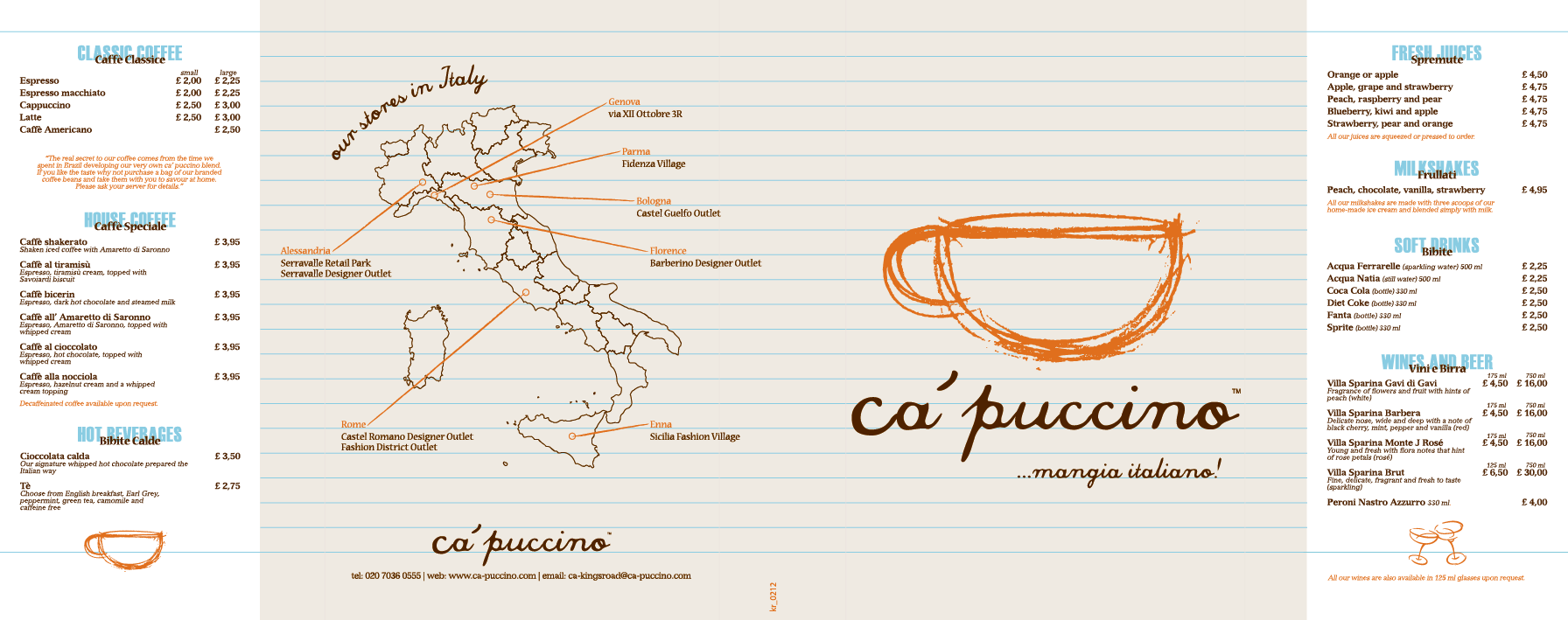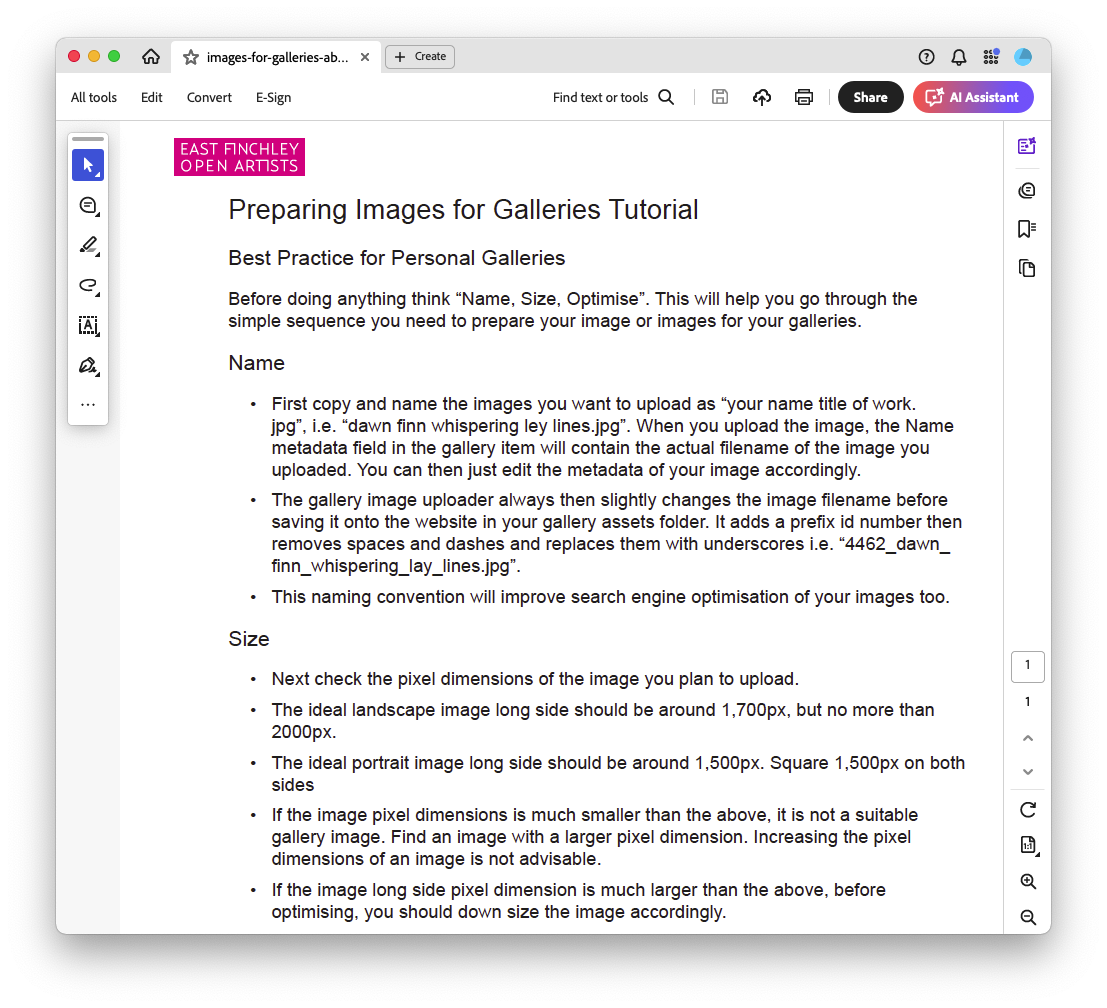I first began using Adobe InDesign while working as an IT Manager for a restaurant group. Owing to my background in art and design, along with my digital design skills, the group asked me to take over responsibility for updating and revising their menus. This shift allowed my department to handle the work in-house, significantly reducing the costs of outsourcing to a design agency. From there, I expanded into using other Adobe application including Illustrator, Photoshop, and Lightroom for a variety of projects.
Since going freelance, I´ve continued to work with these tools as and when needed. Many of my clients have asked me to create entirely new menu designs or adapt and update their existing ones. I´ve also helped them set up InDesign templates that their food and beverage staff can easily maintain. Today, quite a few of my clients manage their own menus in InDesign, thanks to the affordability of single-app licenses.
This is a significant improvement from years past, when many restaurants relied on Microsoft Excel or Word to piece together menu layout, often with frustrating results. While the initial setup of a menu in InDesign can be a bit taxing for F&B teams, once the core layouts are in place, maintaining and updating the template files is straightforward and well within their capabilities.